Stairs
The Stair Tool helps you quickly add stairs with the right tread height and length to your tiny house. They are best used as “block outs” to later replace by detailed Cabinetry in the later stages of the design by using the Cabinetry Tool. This will allow you to create detailed storage stairs that you can export Cabinetry Plans from.
The Stair Menu has a variety of presets that you can use as a starting point to modify further.
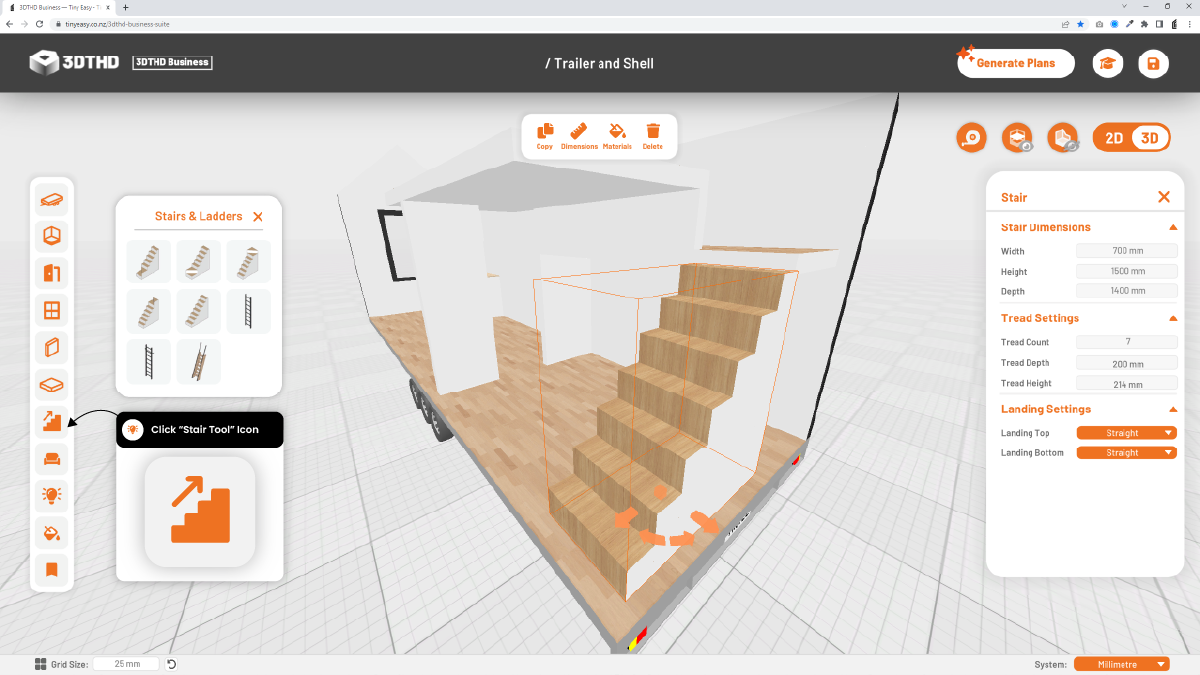
Stair Dimensions
Enter the overall dimensions of your entire stair object. You can define the Width, Depth and Height.
The Stair Tool fills in the stair treads defined by the settings below.
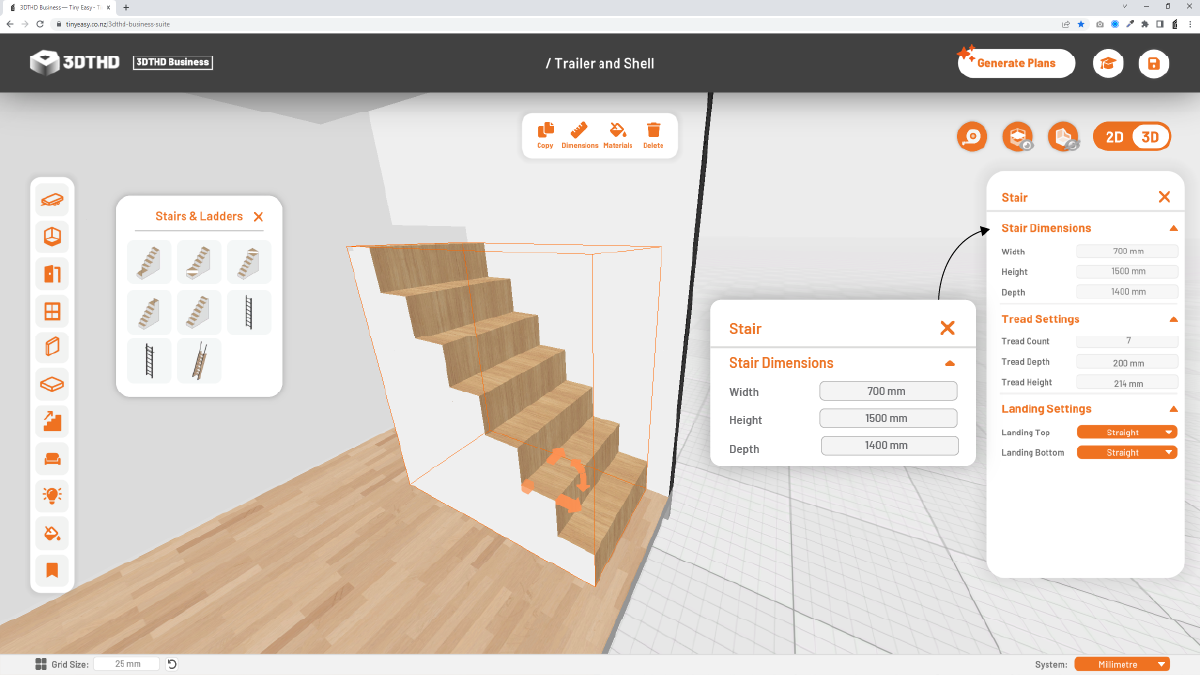
Tread Settings
Tread Count
Enter the total amount of stair steps.
Tread Height & Depth
The tread height and depth are calculated based on the tread count and the overall dimensions entered earlier.
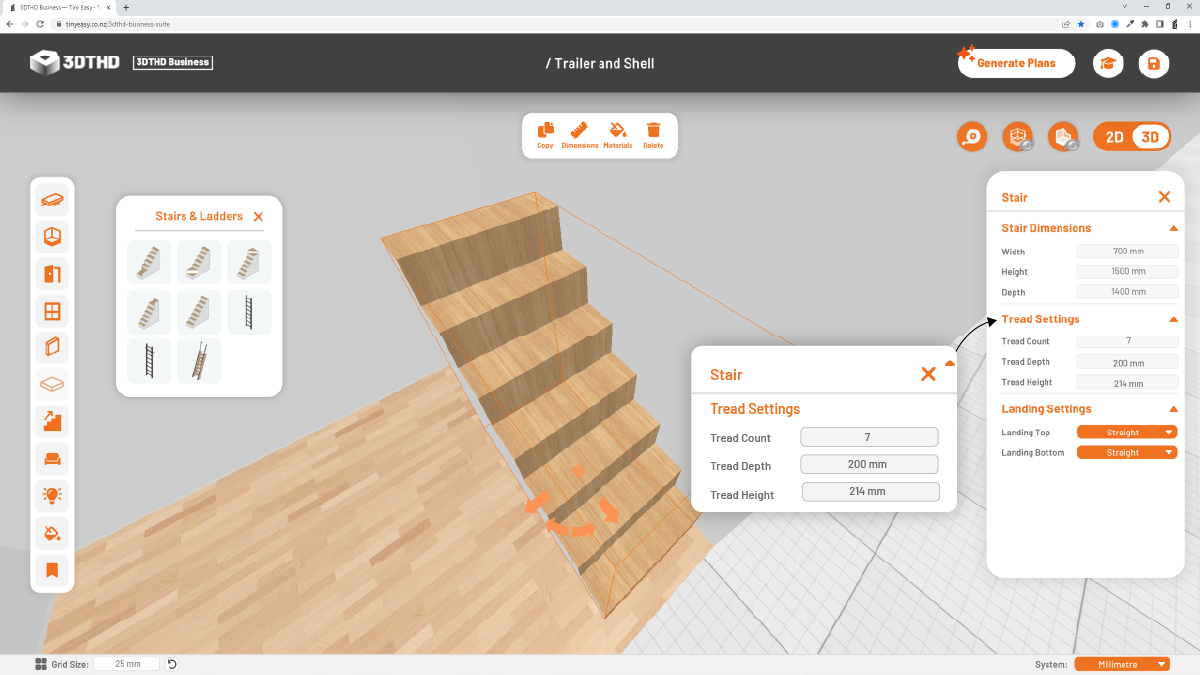
Landing Settings
You can change the direction that the top and bottom of the stair face by adjusting the Landing Top and Landing Bottom settings.
Landing Straight
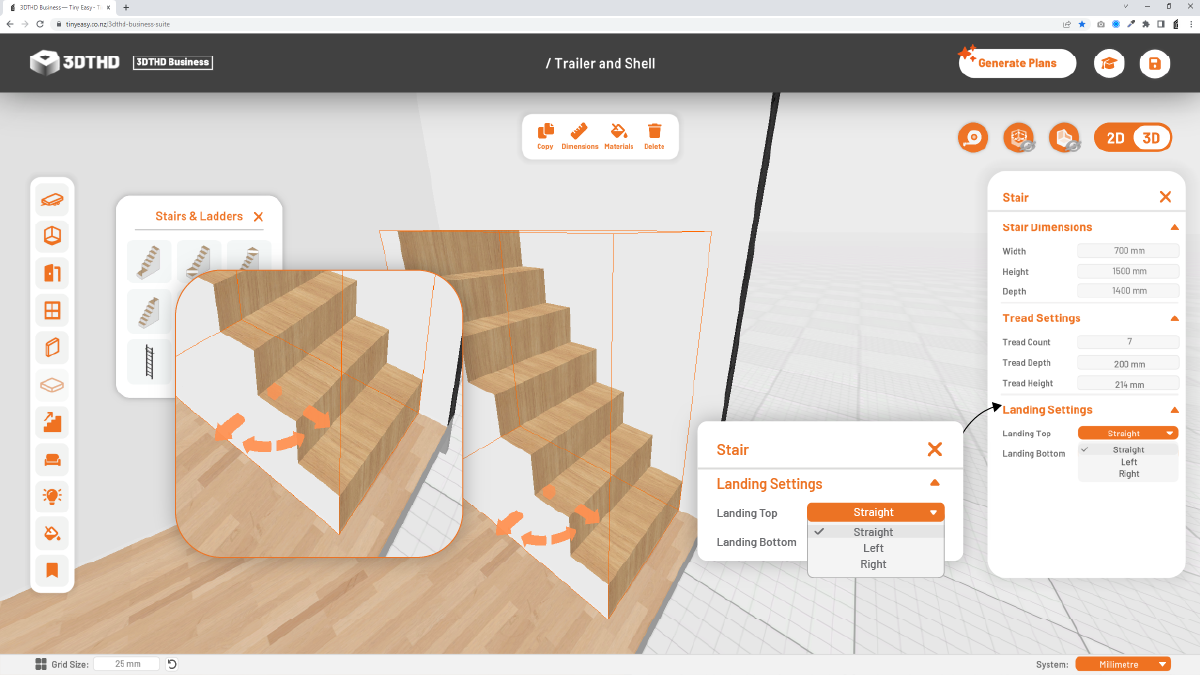
Landing Left
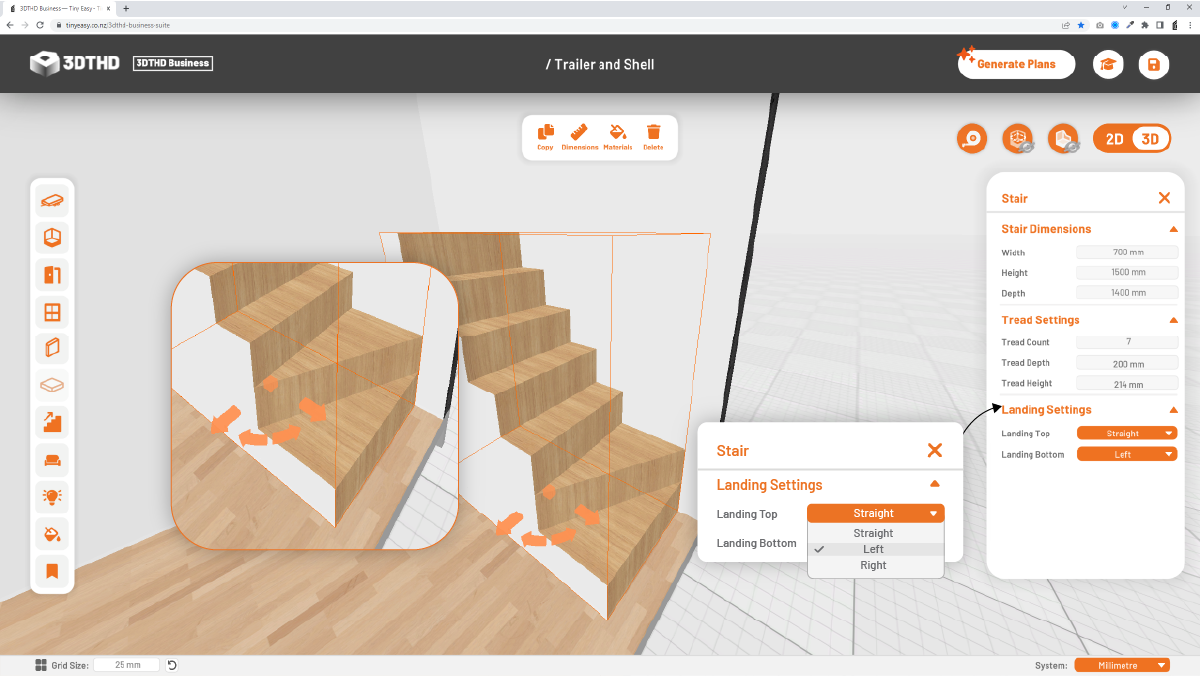
Landing Right
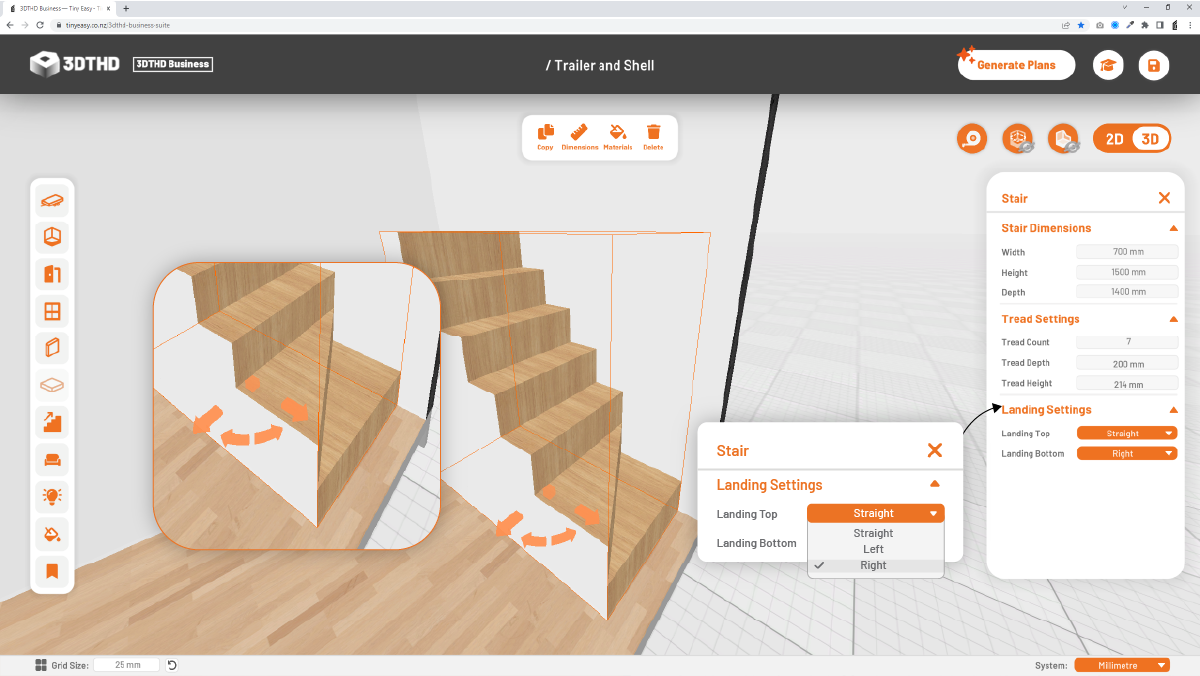
To create “L” shaped stairs, you can use the Cabinetry Tool instead of the Stair Tool and create cabinets for each step. You can export all cabinets in the stair on your Cabinetry Plans to communicate your design with your cabinet maker.